Follow the steps to implement page navigation in blogger.
Step 1: Go to Layout > Page Element > Add a Gadget > HTML/JAVASCRIPT and add the code given below.
<style type="text/css">
.showpageArea a {text-decoration:underline;}
.showpageNum a {text-decoration:none;border: 1px solid #cccccc;margin:0 3px;padding:3px;}
.showpageNum a:hover {border: 1px solid #cccccc;background-color:#cccccc;}
.showpagePoint {color:#333;text-decoration:none;border: 1px solid #cccccc;background: #cccccc;margin:0 3px;padding:3px;}
.showpageOf {text-decoration:none;padding:3px;margin: 0 3px 0 0;}
.showpage a {text-decoration:none;border: 1px solid #cccccc;padding:3px;}
.showpage a:hover {text-decoration:none;}.showpageNum a:link,
.showpage a:link {text-decoration:none;color:#333333;}
</style>
<script style="text/javascript">
var pageCount=5;var displayPageNum=5;var upPageWord="Previous";var downPageWord="Next";
</script>
<script style="text/javascript" src="http://blogergadgets.googlecode.com/files/blogger-page-nav-v2.js">
</script>
After installing this Gadget Code proceed for the label fix.
Step 2: Navigate to Layout > Edit Html
Step 3: Don’t click the checkbox which says ‘Expand Widget Templates’
Step 4: Now find
| ]]></b:skin> |
.showpageArea a {
text-decoration:underline;
}
.showpageNum a {
text-decoration:none;
border: 1px solid #cccccc;
margin:0 3px;
padding:3px;
}
.showpageNum a:hover {
border: 1px solid #cccccc;
background-color:#cccccc;
}
.showpagePoint {
color:#333;
text-decoration:none;
border: 1px solid #cccccc;
background: #cccccc;
margin:0 3px;
padding:3px;
}
.showpageOf {
text-decoration:none;
padding:3px;
margin: 0 3px 0 0;
}
.showpage a {
text-decoration:none;
border: 1px solid #cccccc;
padding:3px;
}
.showpage a:hover {
text-decoration:none;
}
.showpageNum a:link,.showpage a:link {
text-decoration:none;
color:#333333;
}
]]></b:skin>
Step 5: Next is the JavaScript part.Find
| </body> |
<!--Page Navigation Starts--> <b:if cond='data:blog.pageType != "item"'> <script type='text/javascript'> var pageCount=5; var displayPageNum=5; var upPageWord ='Previous'; var downPageWord ='Next'; </script> <script src='http://blogergadgets.googlecode.com/files/blogger-page-navi.v1.js' type='text/javascript'/> </b:if> <!--Page Navigation Ends --> </body>
var pageCount=5;
This code determines the number of posts that would be displayed per page.
var displayPageNum=5;
This code determines the number of additional page navigation numbers that will be displayed on the page.
var upPageWord =’Previous’;
var downPageWord =’Next’;
These two lines determine the text that would be shown for the previous page and next page respectively.
Label Fix
Now we have another problem.By default,the blogger label pages will show 20 posts.We will have to cut this down to the value that we gave for the variable pageCount (or the posts per page).For this we will have to edit our template
geekblogger.org
Công Nghệ Mới
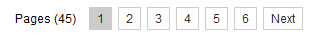

Không có nhận xét nào:
Đăng nhận xét